How to Create a Subdomain in cPanel?
1. Log into your cPanel account.
2. In the "Domains" section, click on "Subdomains" Icon.
3. Under "Create a Subdomain" in the "Subdomain" field you should enter your subdomain name like "demo"(without quota) and should you have a number of domains, select the appropriate domain from the dropdown list.
4. Click on the "Create" button.
?האם התשובה שקיבלתם הייתה מועילה
קראו גם
Powered by WHMCompleteSolution
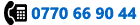

 ASP.NET Windows Hosting
ASP.NET Windows Hosting JSP JAVA Servers
JSP JAVA Servers